Staying safe at Comms Unplugged 2021
To help minimise the risks to everyone, we are asking all attendees to take a Rapid Lateral Flow Test (LFT) between 24 and 6 hours before you arrive in the field. We will need to see proof of this via a screenshot from your phone or computer.
There will be no facility to take a test on-site – if you have not submitted a negative test in advance we will not be able to admit you to the field.
We need to receive it 6 hours before you arrive because there is no internet in the field, and we need time to collect the results!!!
How to take, log and send us proof of your test
-
Get hold of an LFT test
If you haven’t received LFT tests through work, you can also get them free from pharmacies, Covid Testing Sites or you can order them online (they can take a week or so to arrive – so why not order one now!).
There are more details about where to pick up tests and how to order them online from the relevant government websites:
-
Take the test!
If the test comes back positive, you need to self-isolate and then get a PCR test immediately. You know the drill! Please email us so that we know you won’t be attending. We will hold a place for you at CU22 if you are unable to attend CU21 due to COVID-19 but we are not able to refund the ticket price.
If your test comes back negative you’re on your way to the field!
-
Submit the test result to the NHS
It’s vital that you submit your (hopefully negative!) result to the NHS. Whether you are in England, Scotland, or Wales you can submit your result using: https://www.gov.uk/report-covid19-result
The NHS Test and Trace Covid-19 app also redirects you to this website for LFT results.
Once you have submitted your result, you will get a notification almost immediately that the result was negative. It is this notification that we need to see.
-
Screenshot the result notification from the NHS
We need to see a screenshot of your notification taken from
- The email from NHS COVID-19 Notification (the screenshot needs to contain your name and the test date)
- A text message from NHS (screenshot needs to contain your name and the test date)
Example screenshots
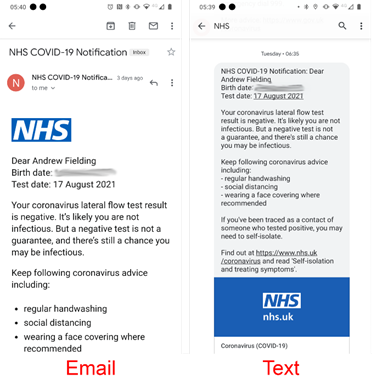
If you’ve never taken a screenshot on your mobile before, it is very easy:
- On Android, tap the screen you want to capture with three fingers all at once. If that doesn’t work, try this link: How to take a screenshot on an Android phone.
- On Apple, press and then release the side button and volume up button. If that doesn’t work, try this link: How to take a screenshot on an Apple phone.
-
Submitting the screenshot to us
You will need to be logged in to a Google account to submit your screenshot. This is because we are asking you to submit the photo through the Google form. If this process causes you any real problems, please email us and we can work something out – but if you are concerned please try it out now (the form is already live) in advance of getting to the field!
- Visit: https://forms.gle/y7rmFt8hrGHUu1Eg6 and fill in your name. This is to help us connect the right image to the right delegate.
- Click “Add file” then upload the screengrab you created earlier.
- Click “Submit”.
NOTE:
The screenshots will be deleted once the event is over. If you wish to test the system in advance of coming to Comms Unplugged the system is live now for you to check you can use it (though you will need to complete another test in the 24 hours before you arrive on site).